Structure
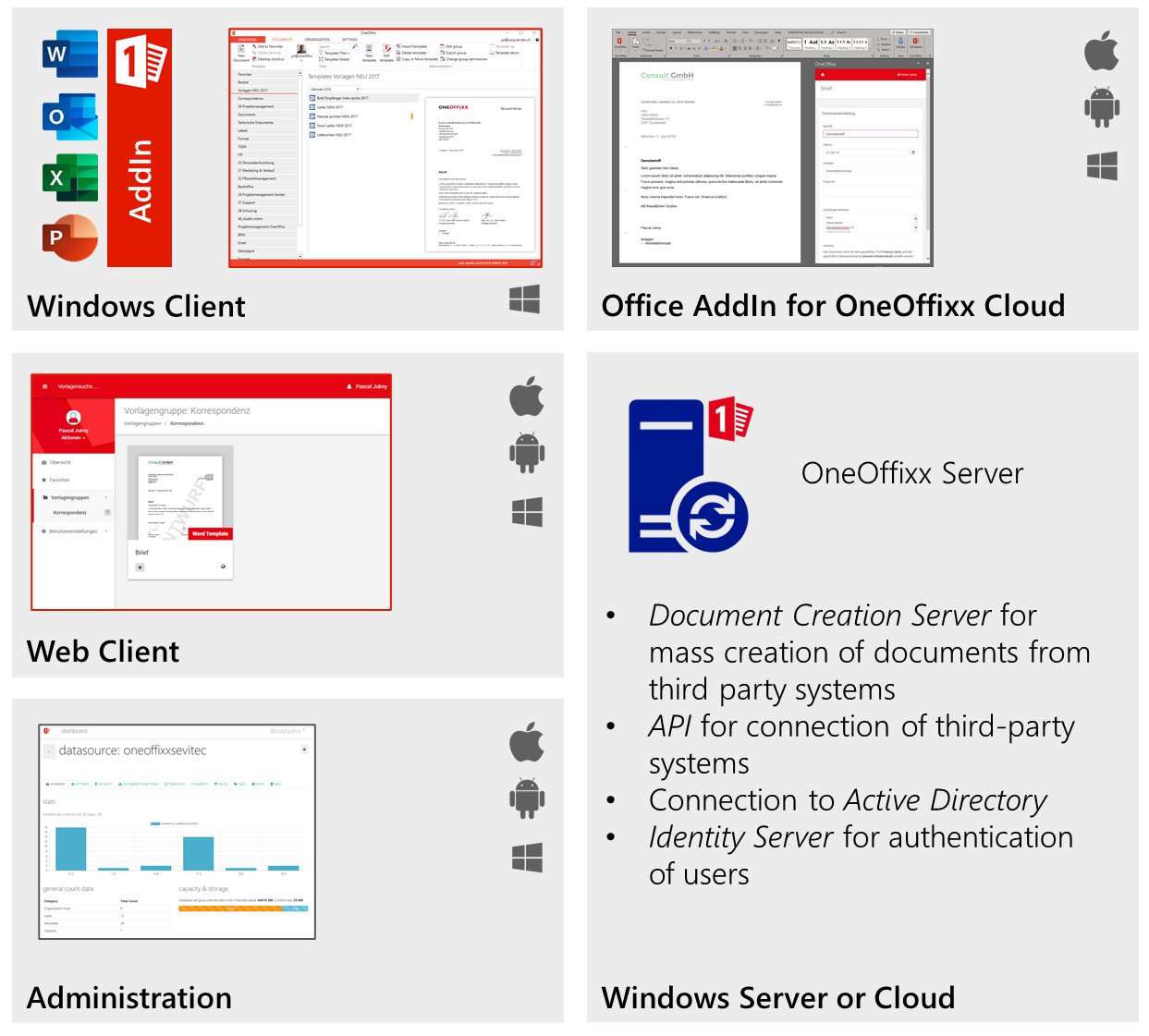
OneOffixx Client
The complete client for regular users. With the OneOffixx Client for Windows it is possible to work offline. The user has access to all functions of the OneOffixx ribbon in the corresponding Microsoft Office product. Templates can only be edited via this client.
Office add-in for OneOffixx Cloud
The OneOffixx "Lite" option is primarily intended for occasional users who do not want to install a client locally or cannot do so for technical reasons. The add-in is obtained from Microsoft's add-in store and supports the most important template creation functions in Word. It works with a locally installed Word as well as with Word Online, however, in both cases it requires the "Software as a Service" option or the OnPremises option.
Web client
Users who do not have a local installation of Office can create the documents via the web client and download them afterwards.
Administration
A modern administration interface is available via the browser for settings, configurations and user administration.
OneOffixx server
The centerpiece of the entire solution. The server is used to distribute templates to users, manage permissions and access sources such as the Active Directory to keep user profile data up to date. In addition, the Document Creation Server can be used to automatically create a large number of documents from third-party systems.