System overview
The following system overview schematically shows the communication paths supported by OneOffixx:
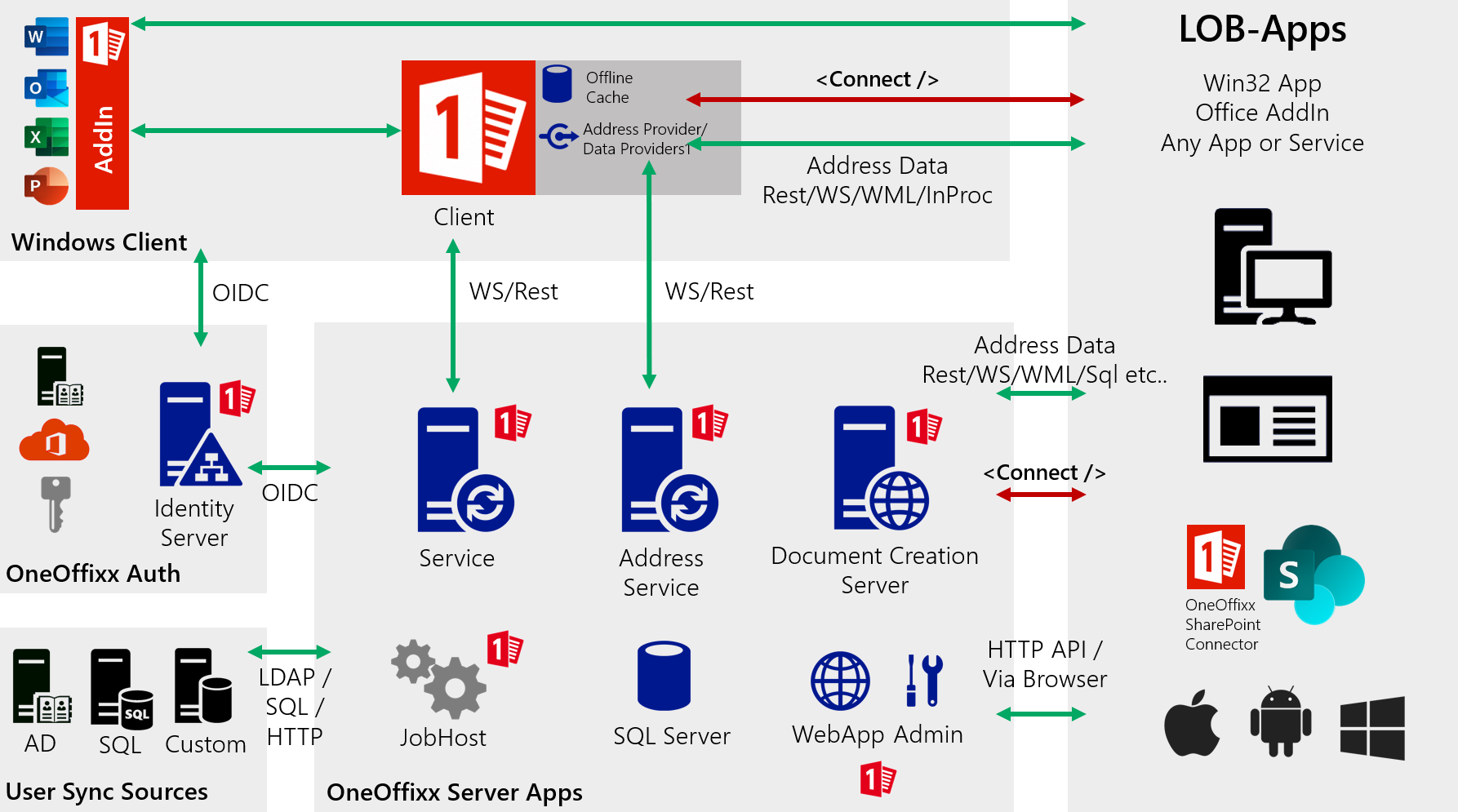
Client
The OneOffixx Client is the primary way to create documents or manage templates. Besides the main application, the installation also consists of add-ins for Microsoft Office.
These add-ins are used to increase productivity and provide access to OneOffixx features, such as snippets, e-mail signatures and more. At the same time the add-ins are needed for designing templates.
Server
On the server side, OneOffixx consists of several components. The client for example uses the service to synchronize its data to a central database. There are also administrational tools and services that provide address data.
Further information about the technical requirements and the structure can be found at Installation.
Document Engine
The central component is the Document Engine which is implemented on both the client and the server. It has the following main features:
Document generation pipeline and document functions for template-specific requirements.
Document inheritance concept to avoid redundancies in style, layout, and/or content templates.
Template version control to give the template editors the option to edit different versions of a template.
Connect
For the interface description there are two variants:
- The specialist application calls OneOffixx with different methods: Client-side call via console
- The specialist application calls the OneOffixx Document Creation Server: Connect call via DocumentCreationServer (DCS)