SQL Server: Installation
Note
This page concerns the OnPremises option.
With the "Software as a Service" option, no server installations by the customer are necessary.
Basically, the OneOffixx database can be deployed on a SQL Server 2019 Express (see "Express" here) without any problems. However, this installation variant is only recommended for test environments and for small companies. Install the SQL Server using the installation package provided by Microsoft.
Note
OneOffixx can be run with Windows authentication as well as with SQL authentication. We recommend SQL authentication as it ensures a simpler setup in most cases.
Collation
For the operation of OneOffixx a case-insensitive collation should be used, recommended is SQL_Latin1_General_CP1_CI_AS or on older SQL servers SQL_Latin1_General_CI_AS.
- CI: Case Insensitive (
'ABC' == 'abc') - AS: Accent Sensitive (
'ü' != 'u')
OneOffixx will use the collation of the SQL server automatically when creating the database. If the server uses a case-sensitive collation as default, an empty, case-insensitive database must be explicitly created manually.
Default Connection Options
In SQL Server no options (e.g. NOCOUNT) should be selected in "Connections → Default connection options".
Authentication Mode: Mixed Mode
During installation, make sure that the Authentication Mode is set to "Mixed Mode".
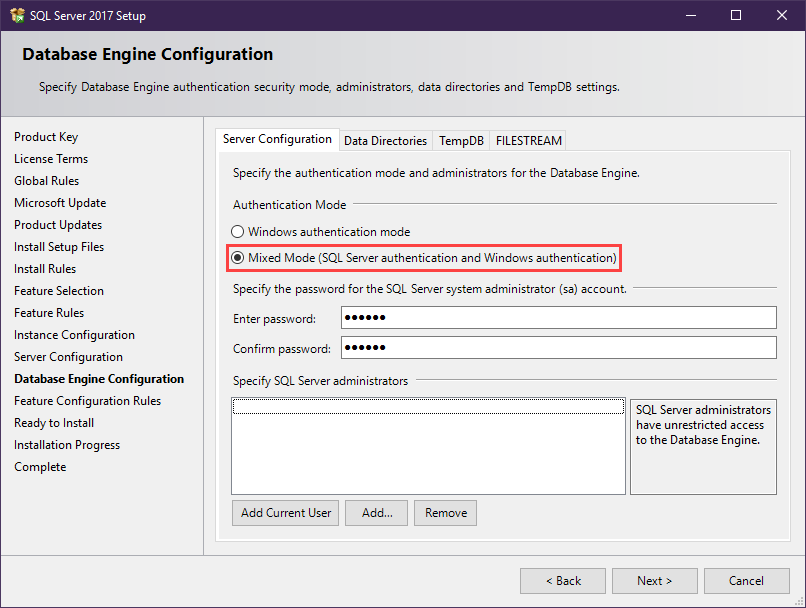
These settings can be changed later via the server properties in "Security".
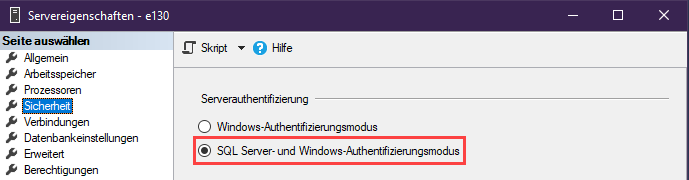
Authentication Mode: Windows Only
The default installation uses an SQL user to connect to the database. If a service account is to be used, the ConnectionString must be adjusted for the database connection:
"Integrated Security=true" instead of "User ID=...;Password=...".
Also note the configurations required for using a service account during installation.